Load local and remote MCAP (.mcap) files.
Live data
In Flora, select "Open connection" in the "Open data source" dialog.
Remote file
Select "Remote file" in the "Open data source" dialog, and enter the URL to your remote .mcap file:
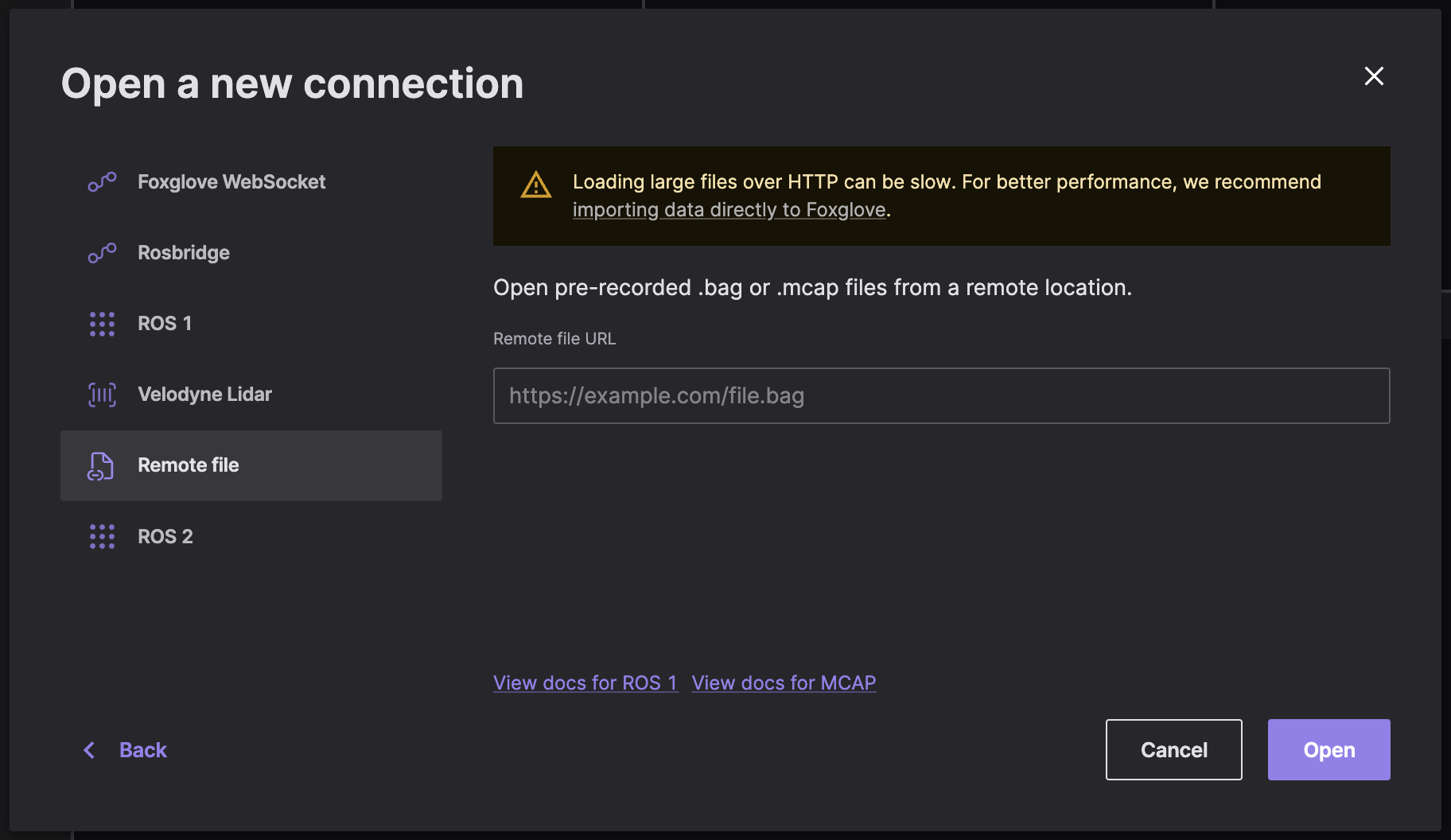
Local data
Imported data
Use Flora to upload your MCAP (.mcap) files and stream it directly for visualization.
