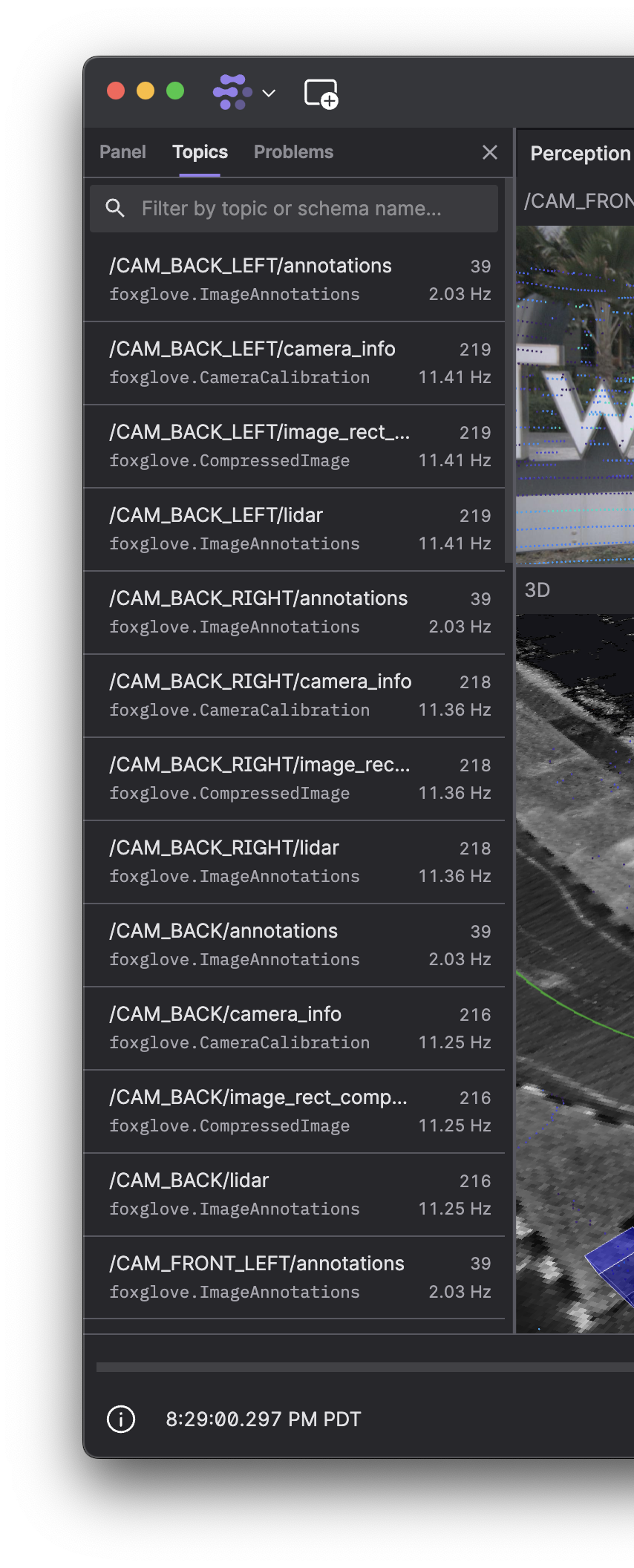Clicking "Visualize" from the Flora dashboard will take you to an "Open data source" dialog.
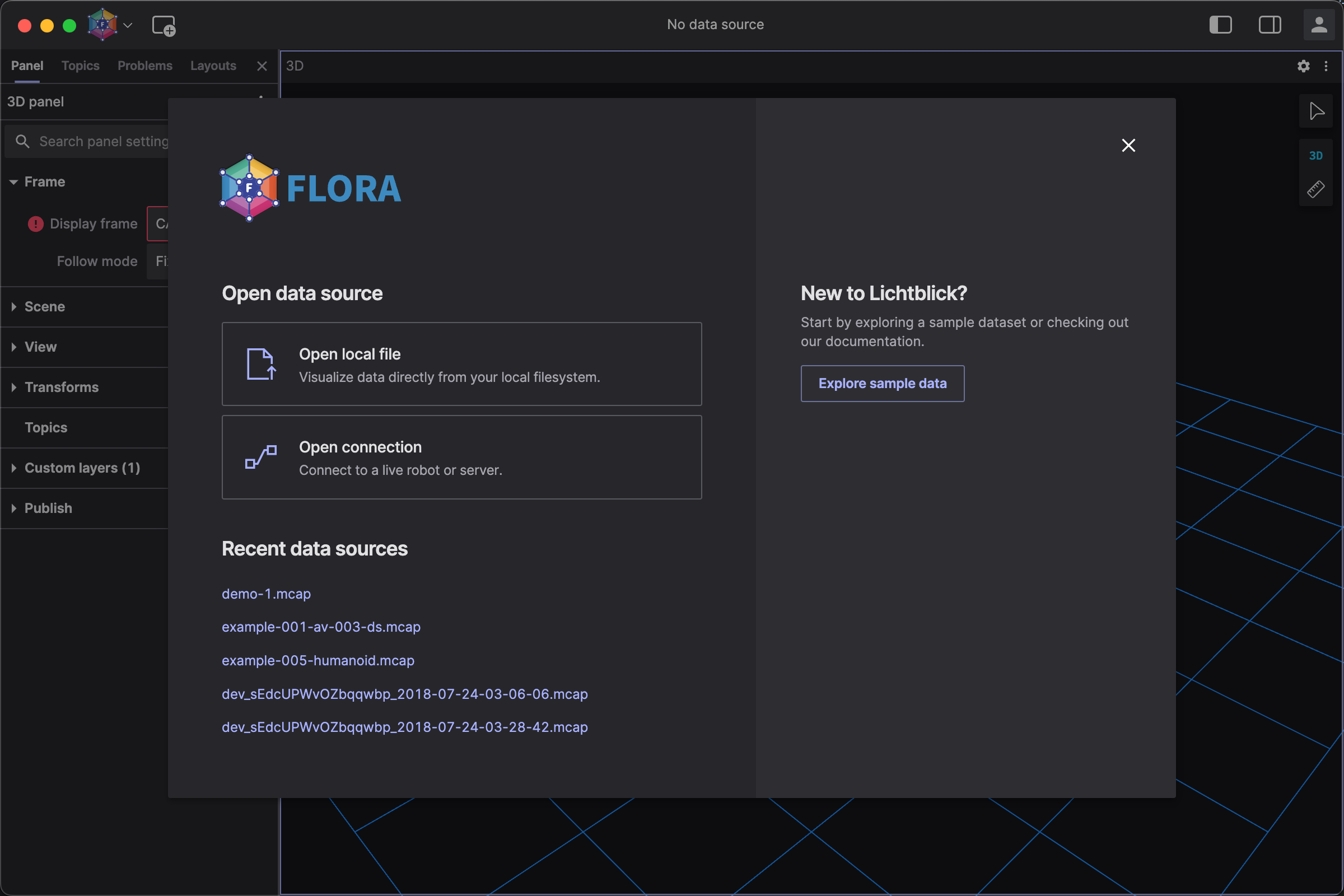
Data sources
Connect to a live data source or load local and Flora-imported files to visualize their data.
| Use case | Supported formats | |
|---|---|---|
| Live data "Open connection" | Inspect real-time data coming in from a live robotics stack or a remote source (e.g. S3 bucket) | |
| Local data "Open local file" | Inspect data stored locally on your computer | |
| Imported data "Upload and share data" | Inspect data imported to the Flora platform |
If you're curious about Flora, but don't have your own robotics data on hand, you can "Explore sample data" to load sample data adapted from nuScenes in an example layout.
Once connected, Flora will display the data source's topics in the sidebar: